xAct Workshop
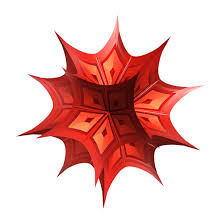
xAct-Workshop // Taller de xAct
EN:
What is xAct?:
xAct is a package in Mathematica for performing tensor calculations. This symbolic algebra package has proven to be a powerful tool in some research in different areas of General Relativity. For further information, see https://josmar493.dreamhosters.com/.
About this workshop:
This is a crash course on the use of xAct that I have given in different institutions. This xAct workshop is meant as an introduction for students and researchers interested in using xAct to perform tensor calculations. This short course is very practical and a notebook for the course has been created for this purpose. The only prerequisites are to have a Mathematica license and to install xAct as described below. Previous knowledge of Mathematica is not assumed and can be easily followed by executing cell by cell the course notebook.
ES:
¿Qué es xAct?:
xAct es un paquete de Mathematica para realizar cálculo tensorial. Este paquete de algebra simbólica es una poderosa herramienta en diferentes áreas de Relatividad General. Para mayor información, consulte https://josmar493.dreamhosters.com/.
Acerca de este curso:
Este es un curso intensivo sobre el uso de xAct que he impartido en diferentes instituciones. Este taller de xAct está pensado como una introducción para estudiantes e investigadores interesados en utilizar xAct para realizar cálculo tensorial. El taller es muy práctico y el curso usa un notebook que he creado con este objetivo. Los únicos requisitos previos son tener una licencia de Mathematica vigente e instalar xAct como se describe a continuación. No se asumen conocimientos previos de Mathematica y se pueden seguir fácilmente ejecutando celda por celda el cuaderno del curso.
xAct installation // Instalación de xAct
Step 0 // Paso 0:
EN: Have Mathematica installed. Some institutions give Mathematica licences to their students and researchers. Check whether you are entitled to a Mathematica licence with your institution and install it.
ES: Asegúrese de tener Mathematica instalado en su computadora. Algunas instituciones otorgan licencias de Mathematica a sus estudiantes e investigadores. Verifique si tiene derecho a una licencia de Mathematica en su institución e instálela.
Step 1 // Paso 1:
EN: Go to
https://josmar493.dreamhosters.com/download.html
and download the corresponding file (depending if you are using Linux or Windows or Mac)
ES: Vaya a la pagina web
https://josmar493.dreamhosters.com/download.html
y descargue el archivo correspondiente (dependiendo si es usuario de Linux, Windows o Mac)
Step 2 // Paso 2:
EN: Go to the directory where you downloaded the file (called xAct_1.1.5.tgz or similar) and uncompress it.
ES: Vaya al folder donde descargó el archivo (cuyo nombre es xAct_1.1.5.tgz o similar) y descomprímalo.
Step 3 // Paso 3:
EN: Open a Mathematica notebook and type
$UserBaseDirectory
and press shift and enter (at the same time) to evaluate that cell. Then, copy the location “X” it gives you. In my case X is /home/gasperin/.Mathematica
ES: Abra un cuaderno de Mathematica y escriba
$UserBaseDirectory
y oprima shift y enter (al mismo tiempo) para evaluar esa celda. Luego, copie la ubicación “X” que te proporciona. En mi caso por ejemplo X es /home/gasperin/.Mathematica
Step 4 // Paso 4:
EN: Open the terminal and go inside “X” to check that there is a subdirectory called Applications.
ES: Abra la terminal y entra en la carpeta “X” para comprobar que hay un subdirectorio llamado Applications.
Step 5 // Paso 5:
EN: Inside the directory xAct_1.1.5, there must be a subdirectory called xAct. Copy this subdirectory called xAct into X/Applications. Make sure you have copied the subdirectory xAct into X/Applications and not xAct_1.1.5. since the latter is a common mistake in the installation. The relevant folder to copy is xAct, which is inside xAct_1.1.5.
ES: Dentro del directorio xAct_1.1.5 debe haber un subdirectorio llamado xAct. Copie este subdirectorio llamado xAct en X/Aplicaciones. Asegúrese de haber copiado el subdirectorio xAct en X/Applications y no el directorio xAct_1.1.5 ya que esto último es un error muy común en la instalación. Es decir, la carpeta que se debe copiar se llama xAct y esta se encuentra dentro de xAct_1.1.5.
Setp 6 // Paso 6:
EN: To check you have installed xAct correctly, open a mathematica notebook and type (copy and paste) the following:
<<xAct`xTensor`
and press shift and enter (at the same time) to evaluate the cell. It should give a message about the copyrights of xAct.
ES: Para comprobar que ha instalado xAct correctamente, abra un Mathematica cuaderno y escriba (copie y pegue) lo siguiente:
<<xAct`xTensor`
y oprima shift y enter (al mismo tiempo) para evaluar la celda. Si la instalación es correcta, la celda al evaluarse dará un mensaje sobre los derechos de autor de xAct.
Workshop notebook // Cuaderno del taller
EN:
Crash course: The xAct workshop at the Division of Gravitation and Mathematical Physics (DGFM) of the Mexican Physics Society consisted of two sessions of 40mins each and the corresponding notebook can be found here: crash-course-notebook
Suggestion: do not execute the whole notebook at once, as there are several “quit” commands inside to ensure each section is independent. Execute each cell from beginning to end to see what each command does. Delete when necessary the semicolon (;) in each line to display the intermediate steps. The code snippets give begining-to-end examples of short and concrete calculations for applications in general relativity.
ES:
Curso corto: El taller de xAct que impartí en la División de Gravitación y Física Matemática (DGFM) de la Sociedad Mexicana de Física consta de dos sesiones de 40mins cada una y el cuaderno correspondiente lo puede encontrar aquí: cuaderno-mini-curso
Sugerencia: no ejecute todo el cuaderno a la vez, ya que hay varios comandos de “quit” dentro para garantizar que cada sección sea independiente. Ejecute cada celda de principio a fin y vea qué es lo que cada comando hace. Quite el punto y coma (;) en cada línea para ver los pasos intermedios. Los code snippets (fragmentos de código) brindan ejemplos de principio a fin de cálculos breves y concretos para aplicaciones de relatividad general.
Additional material // Material complementario
EN:
NP calculator: Here you can find a notebook that, given a null tetrad, computes the curvature and spin-coefficients of the Newman-Penrose formalism: NPcalculator
ES:
Calculadora NP: Aquí puede encontrar un cuaderno que, dada una tetrada nula, calcula la curvatura y los coeficientes de espín del formalismo de Newman-Penrose: CalculadoraNP
Contact // Contacto
EN: If you have comments, suggestions or questions, you can send me an email to
e[dot]gasperin[at]ciencias[dot]unam[dot]mx
I have used xAct in several of my research projects, you can have a look at my papers and my research here:
https://edgargasperin.github.io/
ES: Si tienes comentarios, sugerencias o preguntas puedes enviarme un correo a
e[dot]gasperin[at]ciencias[dot]unam[dot]mx
He usado xAct en varios de mis proyectos de investigación, puedes echarle un vistazo a mis artículos y a mi investigación en